Notice
Recent Posts
Recent Comments
Link
| 일 | 월 | 화 | 수 | 목 | 금 | 토 |
|---|---|---|---|---|---|---|
| 1 | 2 | 3 | 4 | 5 | 6 | 7 |
| 8 | 9 | 10 | 11 | 12 | 13 | 14 |
| 15 | 16 | 17 | 18 | 19 | 20 | 21 |
| 22 | 23 | 24 | 25 | 26 | 27 | 28 |
| 29 | 30 | 31 |
Tags
- 계엄령 외신반응
- 유광버섯 통조림
- 원스휴먼 스타크롬
- 윤석열
- 홈플러스 시그니처 모카골드믹스커피
- 홈플러스
- 커피추천
- 1203계엄령
- 믹스커피추천
- 원스휴먼 황금양
- 원달러환율
- 원스휴먼 쿠폰
- 원스휴먼 동물
- 비상계엄령
- 레시피 파밍
- 2차계엄
- 2차 비상계엄
- 원스휴먼 요리
- 시그니처
- 일론머스크
- 원스휴먼 레시피
- 원스휴먼 사료
- 원스휴먼 황금양 구하기
- 믹스커피
- 원스휴먼 먹이
- 원스휴먼 레시피 파밍
- 계엄령
- 국방부
- 원스휴먼 황금양털파밍
Archives
- Today
- Total
0101011001010111
3-2 Android UI - Layout _Table Layout 본문
728x90
반응형
강의 6분 20초부터~
Table Layout
자식(Children) View위젯들을 테이블(행과 열로 구성)로 나누어 표시하는 Layout클래스
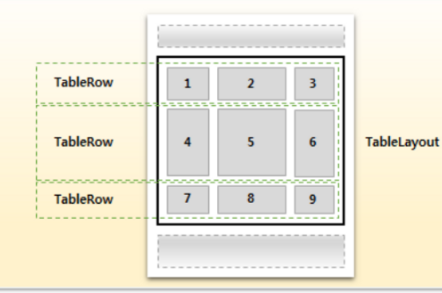
표를 구성하는 행의 개수만큼 TableRow를 포함하고, TableRow는 각 행에 포함된 셀(View)을 포함한다.
(사용되는곳은 뭐 키패드라든지... ? 계산기 패드라든지? 그런곳 )
주요 속성
- stretchColumns : 늘릴 열을 지정(인텍스는 0부터 시작 됨)
" * " : 모든 열을 늘여서 배치한다
"1,2" : 1열 (왼쪽에서 2번째)과 2열 (왼쪽에서 3번째)를 늘여서 배치한다.
TableRow
- 정해진 규칙에 따라 크기가 결정되므로 layout_width/height를 지정할 필요가 없다.
layout_height는 항상 wrap_content
layout_width는 항상 match_parent

써봤는데, 버튼이 늘수록 앞에 버튼 사이즈가 줄어든다.
왜그럴까?

그리고 계속 버튼을 추가해보니 옆에 계속해서 생긴다 ( 화면에 안나오더라두 짤려서..)
또 특이한 점은, 줄이 다르더라도 각각 똑같은 크기를 유지한다.
테이블 레이아웃은 실무에서도 거의 쓸일 없는 레이아웃이라고 하셨다.
그래도 이런게 있다~ 정도는 알아두어야 하니까,
앗 !!! 이런것이 있었군 !!
(도망)
<?xml version="1.0" encoding="utf-8"?>
<androidx.constraintlayout.widget.ConstraintLayout xmlns:android="http://schemas.android.com/apk/res/android"
xmlns:app="http://schemas.android.com/apk/res-auto"
xmlns:tools="http://schemas.android.com/tools"
android:layout_width="match_parent"
android:layout_height="match_parent"
tools:context=".MainActivity">
<TableLayout
android:layout_width="match_parent"
android:layout_height="match_parent"
android:stretchColumns="0">
<TableRow>
<Button
android:layout_width="wrap_content"
android:layout_height="wrap_content"
android:text="Button1"/>
<Button
android:layout_width="wrap_content"
android:layout_height="wrap_content"
android:text="Button1"/>
<Button
android:layout_width="wrap_content"
android:layout_height="wrap_content"
android:text="Button1"/>
<Button
android:layout_width="wrap_content"
android:layout_height="wrap_content"
android:text="Button1"/>
<Button
android:layout_width="wrap_content"
android:layout_height="wrap_content"
android:text="Button1"/>
</TableRow>
<TableRow>
<Button
android:layout_width="wrap_content"
android:layout_height="wrap_content"
android:text="Button5"/>
<Button
android:layout_width="wrap_content"
android:layout_height="wrap_content"
android:text="Button6"/>
</TableRow>
</TableLayout>
</androidx.constraintlayout.widget.ConstraintLayout>
728x90
반응형
'Kotlin > 안드로이드_[입문]앱개발' 카테고리의 다른 글
| 3-2 Android UI - Layout _Constraint Layout(중요도 : 높음!!) (0) | 2023.08.14 |
|---|---|
| 3-2 Android UI - Layout _Frame Layout /프레임레이아웃위에 영상을 재생시킨다던가 미디어만 올린다던가 그럴때만쓰는 레이아웃입니다. (0) | 2023.08.14 |
| 3-2 Android UI - Layout _Relative Layout (0) | 2023.08.14 |
| kotlin 3-2 Android UI - Layout _Linear Layout (0) | 2023.08.14 |
| kotlin 3-2 Android UI - Layout (0) | 2023.08.13 |





